When a kid, parent/guardian have forgotten their password, they can be guided according to how they register.
There are two ways to register, either by sending an email or by creating a one-time password.
If the account was created by sending an email to the email address, the parent/guardian can easily request a new password through the platform.
Step one, log into the platform from the link: https://junior.eligence.eu/
Selects the LOGIN field at the top right.

They click on the Forgot Password field.
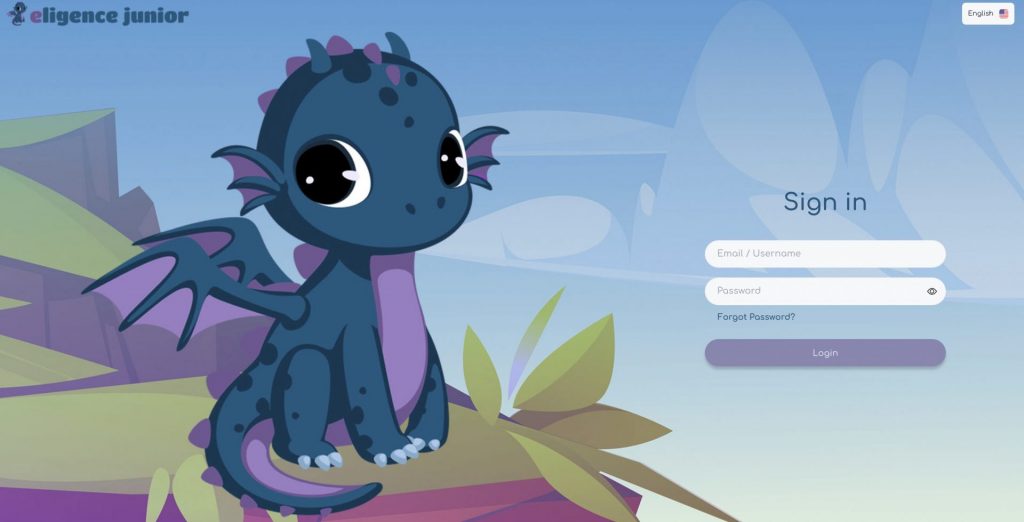
They enter the email with which they had registered and then select Submit.
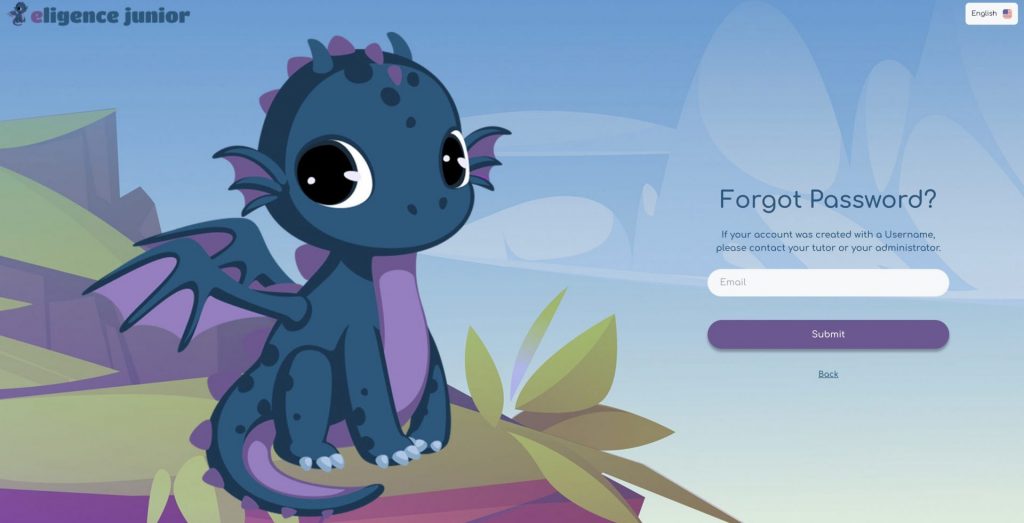
They will automatically receive an email and select the Create New Password field, where the tab to create a new password will appear.
In the first field, they fill in the new code they have chosen and in the second field they rewrite the same code as confirmation. Finally, they select Complete, and they are done.

So, by filling in their email address, the new password and clicking on Login they are admitted to the platform.
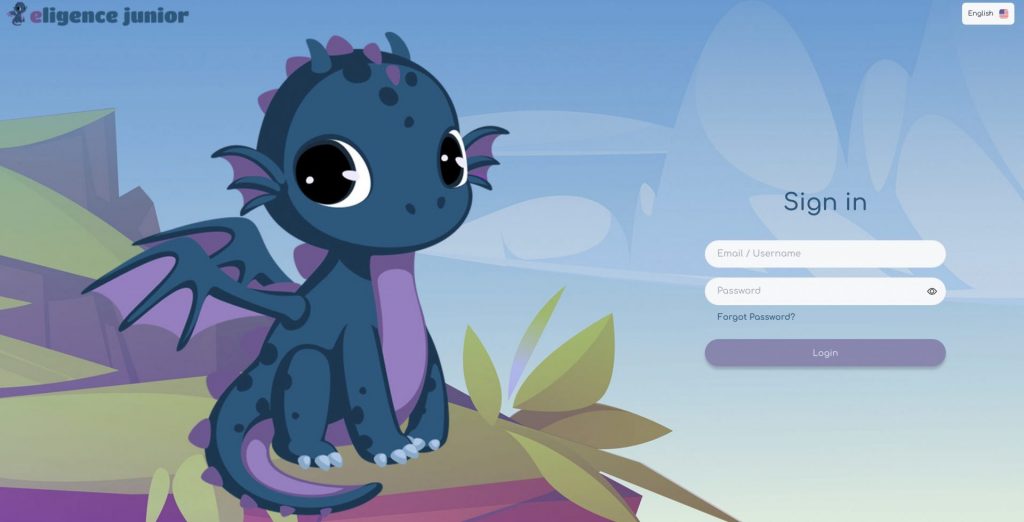
If the account was created with a username, a new password can be given by the Organization, the Administrator, or the Tutor.
Select the Kids field from the menu on the left.
Then select the Kid’s name and in the new menu that appears on the Kid’s tab, select the Information field.
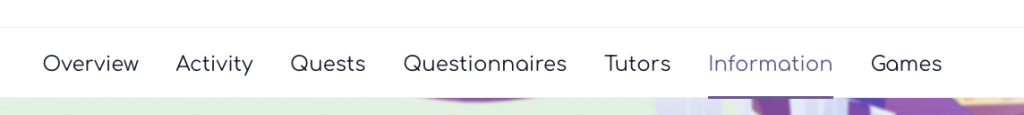
At the bottom of the new tab is the Create New One Time Password field.

By selecting this field, the tab for creating the new password, which is a one-time password appears.
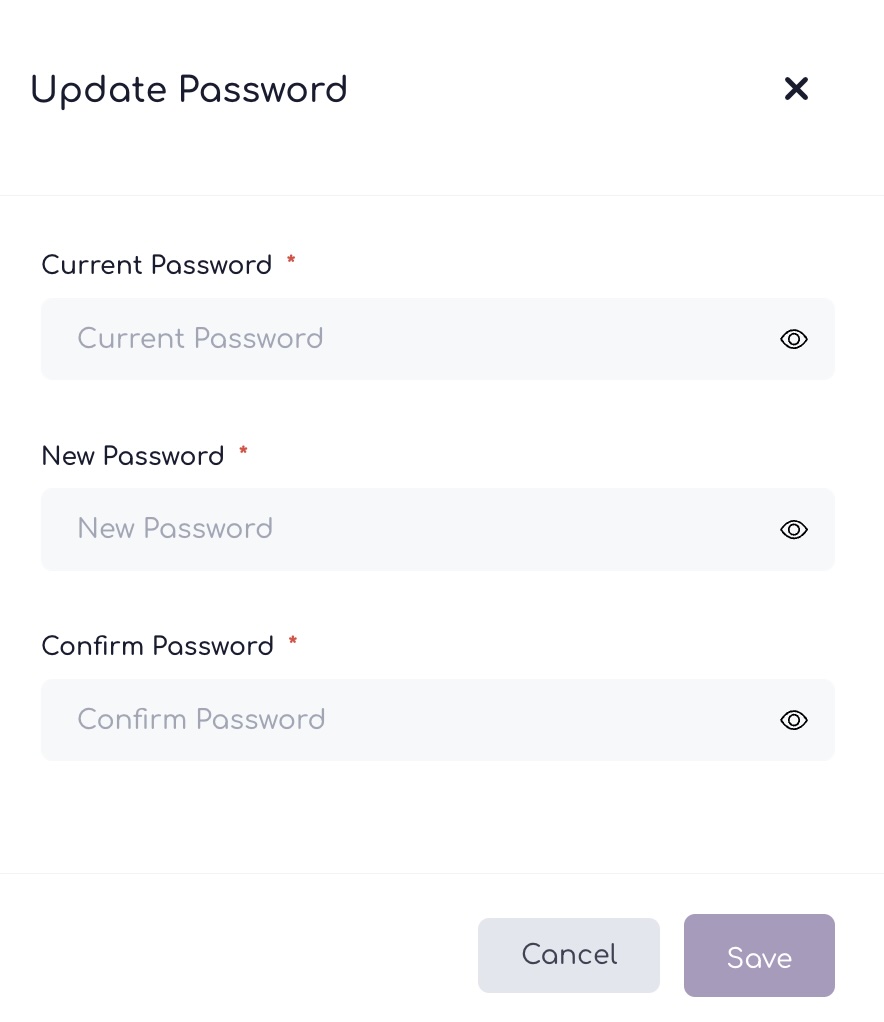
As a single-use and to safeguard personal data, the password must be changed by the kid’s parent/guardian the first time they log into the platform, following the same procedure as the initial registration.
