The Organization Owner is the only role that can be invited to add an Administrator to an Organization.
After logging into the platform, they select the Organization Management field.
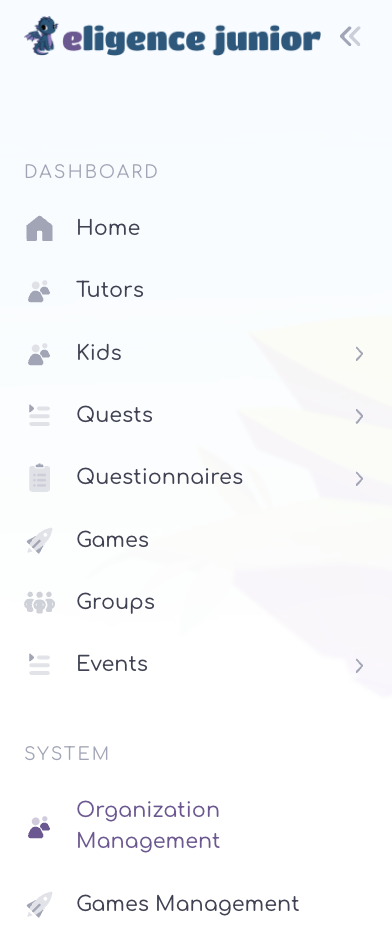
In the new menu, they select the Managers field and then select the top right Add Organization Administrator field, fill in the partner email, the suggested language and finally Submit.
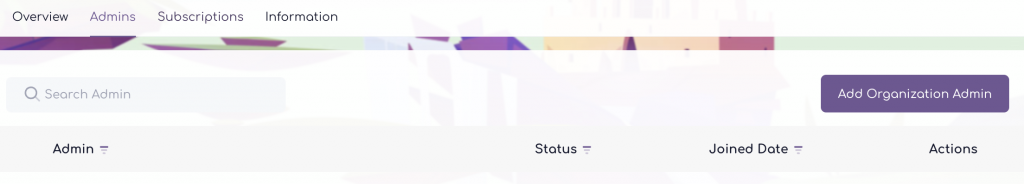
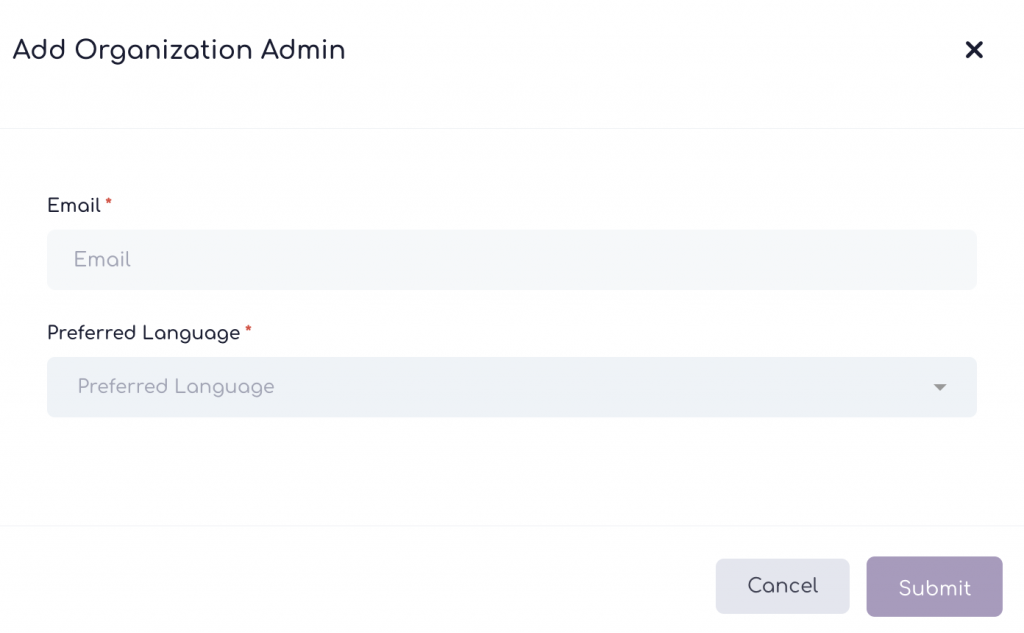
The partner will receive the invitation in the email automatically sent by the platform and will fill in the requested information.
Once they complete the confirmation and registration, they will appear on the organization’s page as Activated.
After activation, the organization owner is able, whenever they choose to do so, to Deactivate or Delete that account, with the respective options displayed in the admin bar, in the last column titled Actions by clicking on the arrow >
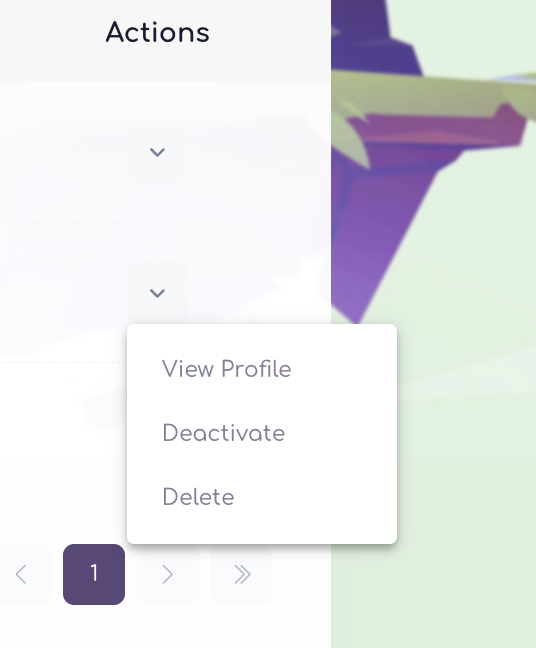
If not responding within 14 days, the organization has the option of Resending the invitation to respond or Deletion.
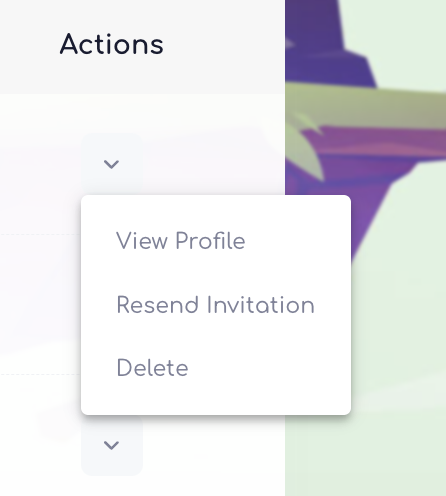
ATTENTION In case of Deletion the data cannot be retrieved.
