A Quest is a sequence of exercises and activities in content (choice of games), order and level of difficulty per game, decided by the Tutor for the needs of a specific kid.
A Quest that has been assigned by the Tutor is displayed at the top of the screen immediately when a kid logs into the platform.
The choice is of course given to either start with the Quest, or to play any of the games below.
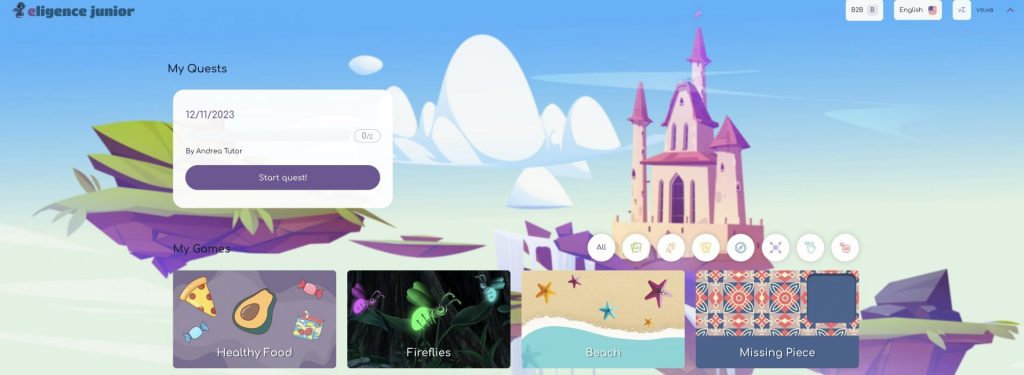
To play the games in the Quest, first, the Start Quest field needs to be selected and in the new tab that appears the Start Now!.
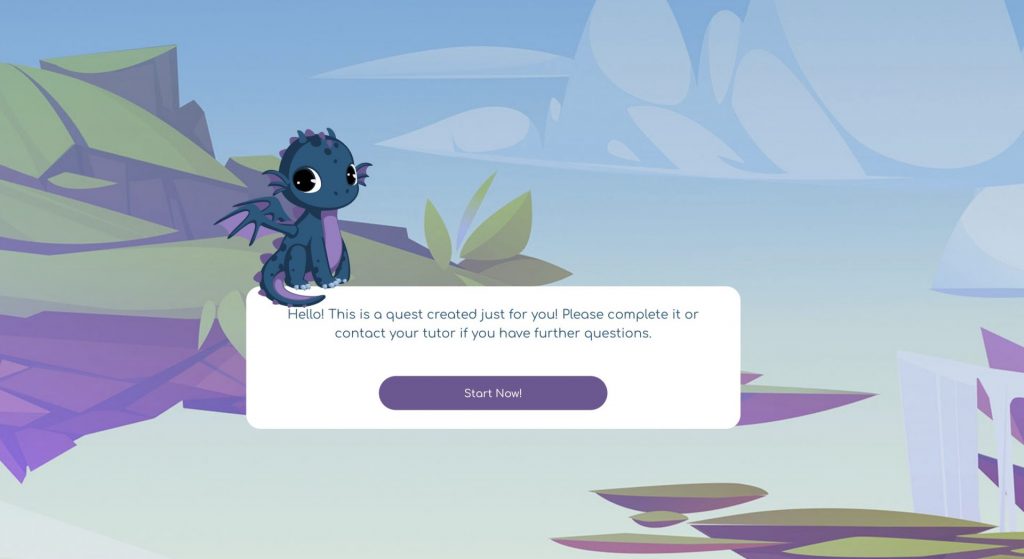
The games are then displayed in the order and difficulty level selected by the Tutor. Clicking on the image that appears…

and immediately after the Continue field, the game starts.

On the screen, at the top left, 3 symbols appear.
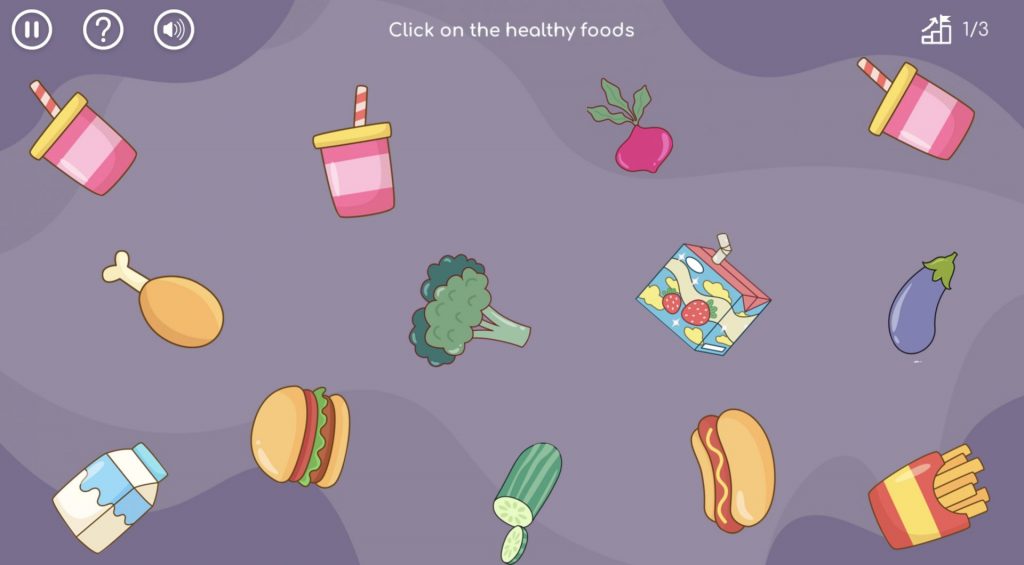

By selecting this symbol (Pause), a new screen appears.
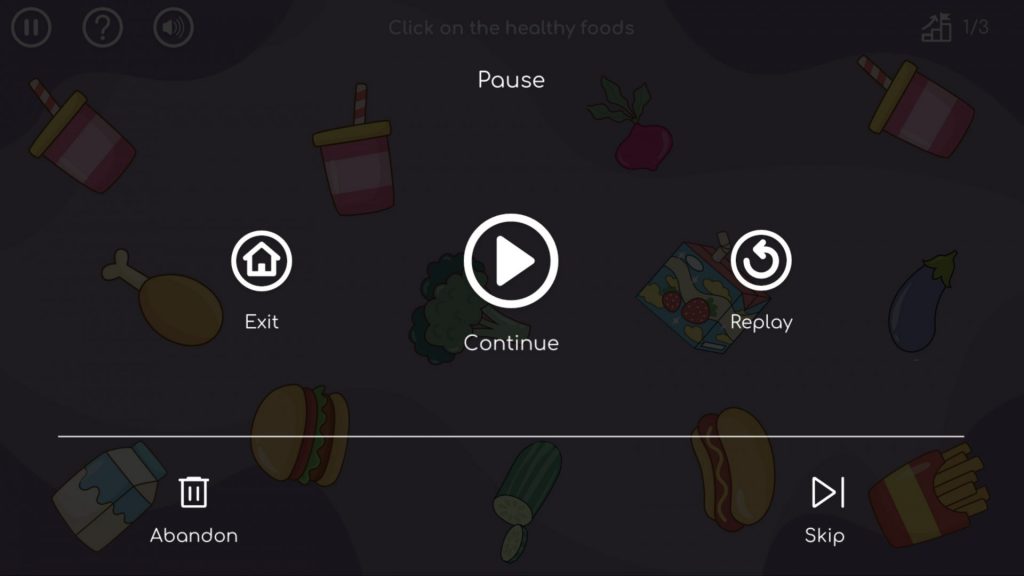
The options given to you are:

Exit
Selecting this field stops the game flow and returns you to the platform’s home page.

Continue
Selecting this field resumes the activity exactly where it was stopped.

Restart
Selecting this field restarts this game from the beginning.
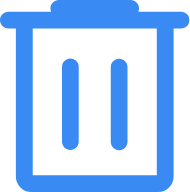
Abandon
Selecting this field stops the game and displays the next game of the adventure as planned by the Tutor. This game will not be displayed the next times the adventure is played either.
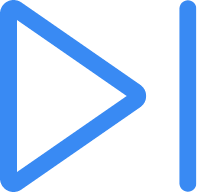
Skip
Selecting the Skip field will display the next game in the specified sequence, but will display it in the specified order, the next few times.
A kid can play a Quest, as many times as they want.
When they want to continue a Quest, or replay it, they can simply select the Continue or Restart fields respectively.


A Quest is assigned by the Tutor. In case it is no longer displayed, it means that it has been deactivated by the Tutor, but they will soon assign a new Quest.
The kid can always, of course, play any of the games offered by the platform, as many times as they want and at whatever level they choose.
If you need guidance, you can always contact the tutor and discuss your wishes.
