Activity Display Options
Through Eligence Junior platform, the Tutor has the ability to create sessions of sequence of selected games in given variety and difficulty levels, based on the needs of each kid. The Tutor can adjust the use of games, meaning customise activity according to their person needs. They can specify individually for each kid whether they will have access to only games, only sessions, or view all. The activity usage settings selection is defined as follows:
Select the Kids field on the left side menu.
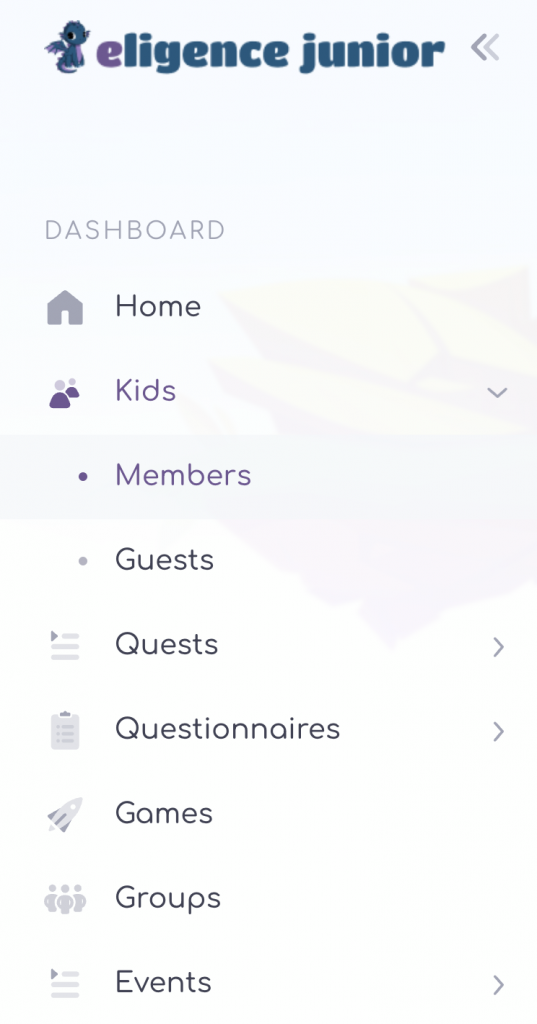
Then, choose on the row with the name of the kid required, in the last column titled as Actions, by clicking on the arrow and select the Activity Display Options field.
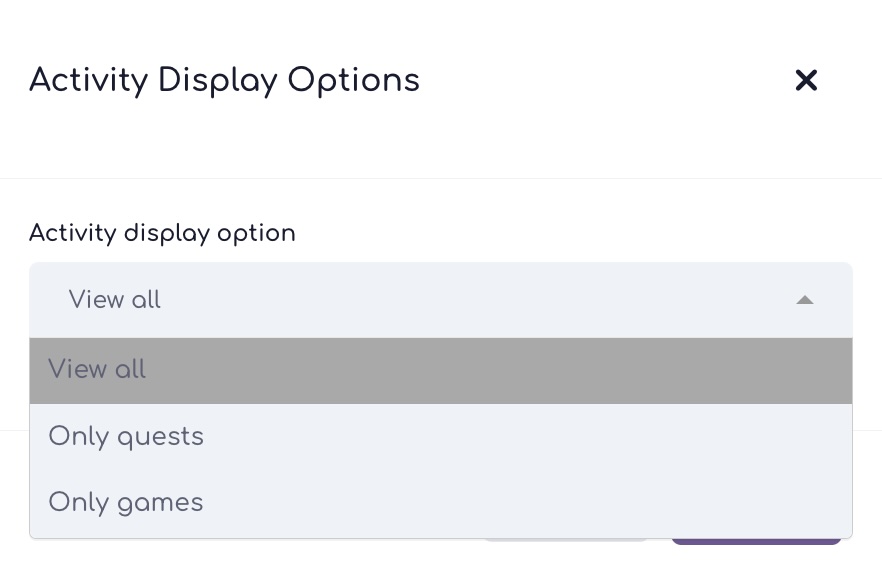
The tab with the options available appears, namely View All, Only Sessions, and Only Games.

Select the option desired for the kid and then click on Submit.
The kid’s account is automatically updated.
At any time, there is the possibility to readjust the activity option through the same process.
